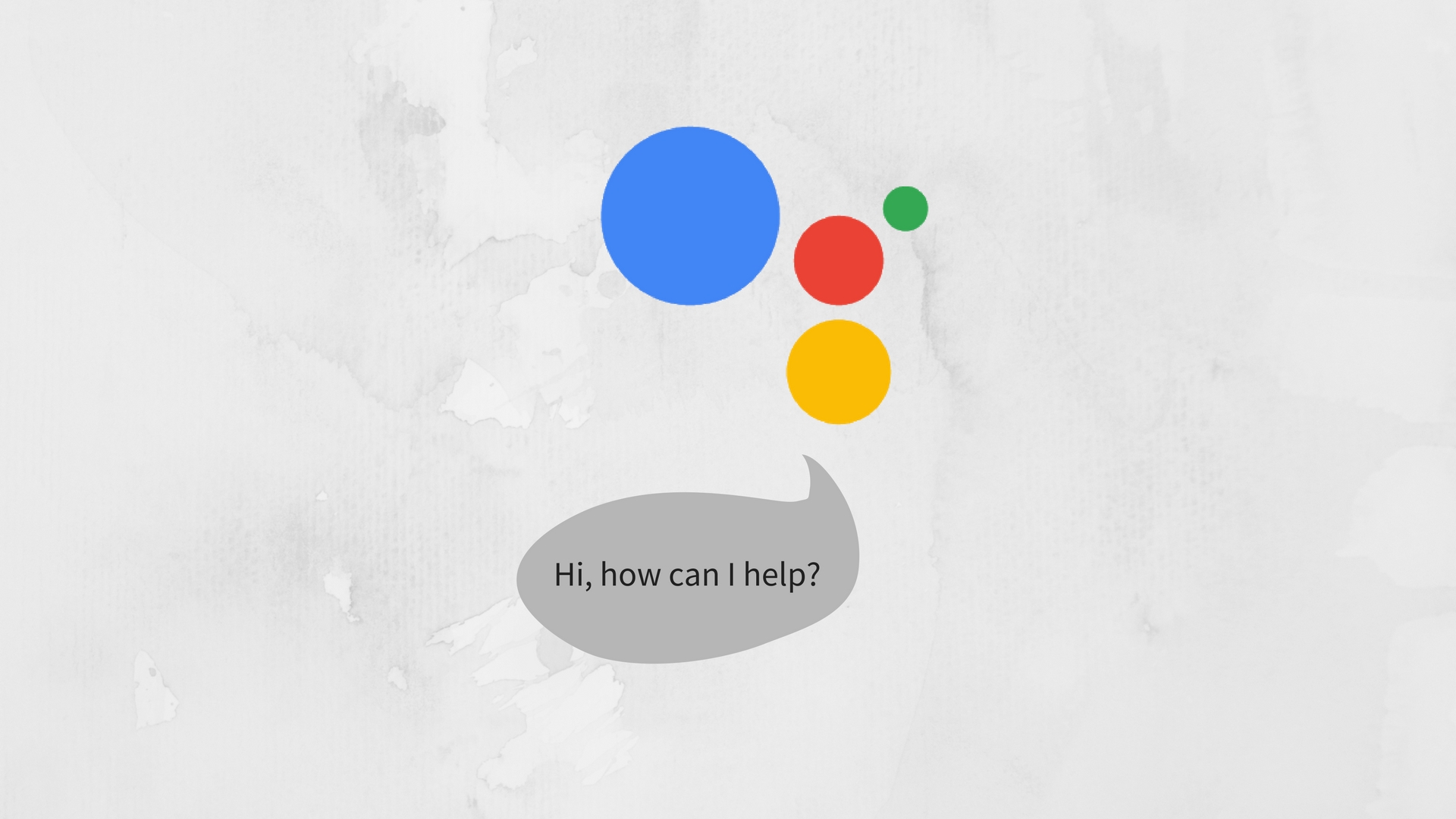
The roles of virtual assistants have a wide range of possibilities for the future. Examining just one of these (just open Google Assistant, for example), and the mind boggles at the current and future capabilities of virtual assistance. The current abilities of virtual assistants allow users to receive help completing a number of tasks. For instance, open Google Assistant and say “Hey Google, set a timer for 10 minutes” and the assistant will do it. But they are also limited in a number of ways that suggests there is a large amount of room for improvement. Asking Google Assistant to translate languages, for instance, often gives imperfect results that can leave users in the dark.
But first, in order to contemplate the present and future possibilities of virtual assistants, the companies developing the assistants need users to utilize the services. In this way, they can collect data and better understand how the assistants are being used. This guide focuses exclusively on Google Assistant and how to open it on Android devices, Google Home, and a few other devices. It will also touch briefly on Google Now and what it is.
Open Google Assistant
The Google Assistant can be opened on a number of smart devices. Some require the assistant to be downloaded first while others are already installed on the device. Devices like the Pixel 2 allow users to open Google Assistant by simply holding down the home button and either say “Okay Google…” or “Hey Google…” and then a command or question. Google Assistant can also be accessed from the Pixel 2 by squeezing the bottom half of the phone before speaking a command.
Devices like the Pixel 2 allow users to open Google Assistant by simply holding down the home button and either say “Okay Google…” or “Hey Google…” and then a command or question.
Nearly all other Google or Android phones require Google Assistant to be turned on before opening, or at least be updated to a more recent operating system. To do this:
- Go to the Google app and tap Menu on the home screen
- Then open up Settings
- Scroll down to Google Assistant
- Tap setting
- Toggle Turn On
- To open Google Assistant, just hold down the home button and ask a question or command
Some devices come equipped with Google Assistant as the central voice of a system. For instance Google Home, Google’s smart speaker would be nothing without the Google Assistant. To open the assistant, users simply need to say “Hey Google…” or “Okay Google…” and make a request like turning on music or dimming smart lights.
While individuals who own a Google or Android device most commonly use Google Assistant, the Google Assistant App can be downloaded onto Apple products like iPhones and iPads. After downloading the app, users can open Google Assistant by opening the app and either speaking or typing a question or command.
Open Google Now
Early users of Google smartphones (somewhere between 2012 and 2015) may have been familiar with Google Now. This feature was developed help users find content faster and provide relevant information during Internet searches and device interaction. For instance, imagine a user who always checks their email early in the morning. After some time, their phone (specifically the Google Now feature) will detect this pattern of behavior and provide shortcuts to the user so they can check their email more quickly. Although some users found this feature a bit invasive, Google Now was crucial for developing Google Assistant.
Google Now was eventually phased out, although it was technically phased into Google Assistant’s capabilities. Google Assistant is constantly learning patterns from its users in order to predict what users want when they request help from the virtual assistant. While it is not possible to access or open Google Now, by opening Google Assistant, users are technically accessing the combination of the services. The future of virtual assistants will likely enhance what Google Now started by giving users suggestions that they may not even know they want. They may be able to monitor users more thoroughly via other devices in order to sync information and give more in depth feedback and suggestions like what groceries are needed or even give reminders about medications.